Every
user wants cheaper-faster-better email application to solve communication and
tracking needs. Google and Microsoft both offered the world’s top email clients
for the users. Gmail become most popular
platform in 2012 when it provided Hotmail configuration. But After the launch
of new version of Outlook 2013, Outlook also becomes popular.
Most Famous Email Clients Overall World
Every
user gets confused about either to choose a desktop email client or a web-based
email client. But I think, it depends on user needs. So let’s take small
overviews of desktop email programs & web-based email client. With Desktop
email client, you can check multiple email accounts in one place even without
the Internet connectivity but this feature is not available in web-based email
clients. You can access pre-downloaded emails & also can check multiple
email accounts with Desktop email client. You can back up your at any place
such as your hard drive but these features are not available in web-based email
clients. With web-based email clients, you have no need to install & update
any software. You can access your web-based email account from anywhere by
simply login. So it depends on your which email program you will choose. If we want to use email for your personal communications
then you can use web based email client. While a desktop email client is
perfect for office work.
Survey for Most Used Email Clients
The top email clients list as follows:
MS Outlook
Many people use Outlook because of its
various advanced features such as Integration with Windows Desktop Search; transfer
everything from your email to your calendar and transfer tasks, contacts. After
the latest version of Outlook 2013, it becomes more popular.
Hotmail
It is
also the most popular web-based email client around 364 million users worldwide.
You can also integrate hotmail with Microsoft products like Windows Live
Messenger etc.
Yahoo Mail
Yahoo!
Mail is one another famous email client on the web. The most advanced features
are SMS texting, social networking and instant messaging etc. But Yahoo Mail
does not support IMAP access for desktop email programs.
Gmail
It is one
of the popular free web-based email clients. You can also access your desktop email
program with Gmail by using POP and IMAP settings.
Apple Mail
This is
also known Mail.app & also free with every Mac OS X operating system
Windows Live Mail
It is a
free desktop program provided by Microsoft. It has broad support for CSS but the total
market is pretty small.
Thunderbird
This is
an open-source email client provided by Mozilla. Two main features of
thunderbird are scheduling and task management functionality.
What to Choose: Gmail or MS Outlook
Here are
some of my findings about Gmail & Outlook.
Outlook provides Offline Access
Sometimes
many customers demand that they read and sent emails just like they would when
they are at their systems connected to the Internet. Also demand to work with
email when they are traveling. Outlook does not have these restrictions; you
can easily work in Outlook during your journey. With Gmail, if there's no Internet connection,
you can only access past month's email. There is also a restriction to access
mails without internet that you can access your emails only on Chrome and
Safari browser.
Search Mail
With
new version of Outlook 2013, search feature has been faster although
significant improvements are made like Search email, attachments, calendar
appointments and contacts to find the information. It is also an Instant
search-like feature that lets you search by sender, recipient, or subject line.
Gmail’s search also provides faster results but not have ability to search the
full-text of attachments
Social Media Account connect
Outlook
provides social media integration with many social media sites such as
Facebook, Twitters, LinkedIn and many more. Gmail does not support with
the social integration even you cannot integrated it with your Google + profile
also. Other side, Outlook provides social media integration with Windows Live,
Yahoo also. It also allows chatting with your friends on Facebook, Windows
live, Google talk, Yahoo messenger etc.
Some other features are
Recovery
of deleted Mails
When you delete
mails from Outlook then these mails are sent to “Deleted” box. If you
deleted those mails from “Deleted” box also then in this case you
have another option to recover all those mails. But in Gmail when you delete
any message, it move into “Trash” box and this trash box
automatically delete after 90 days. If you delete message from trash box than
it cannot be recover.
Sending
large file is easier
If you
want to send larger files then you can easily send it in Outlook. For this Gmail
has limit to upload and send file up to 25MB. If this limit get exceed it
cannot be upload & send. For this, you have to upload those files in Google
Drive or Google Doc to send such large files. When you upload & send from
Outlook & the limit get exceed then, outlook automatically send that file
to upload in Skydrive and a link is added to the email attachment.
Choice is Yours
I think
both are good at their own places. From above features we can say that Outlook
has some new exciting features in its new version that
Gmail doesn't have.
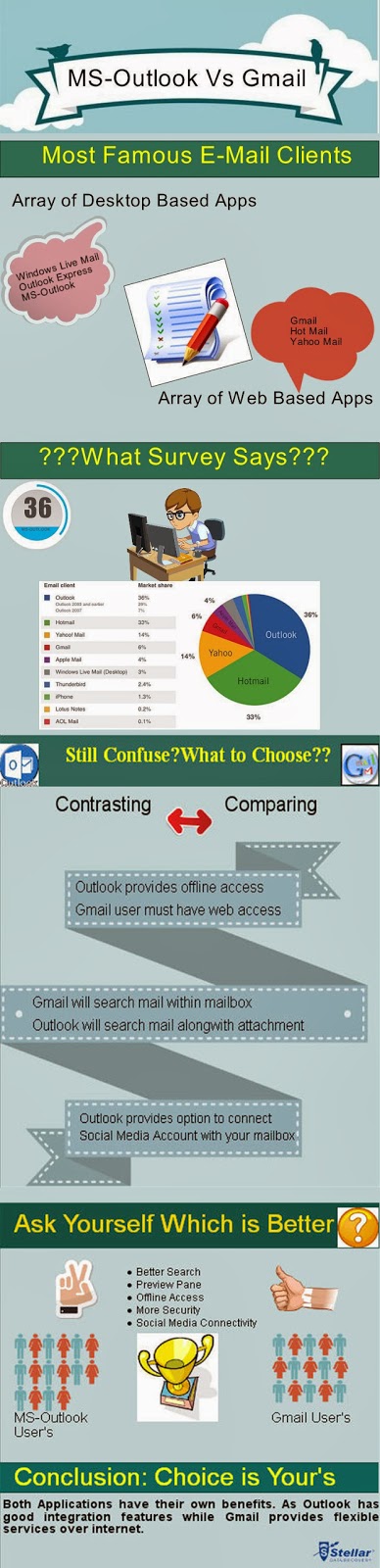
No comments:
Post a Comment